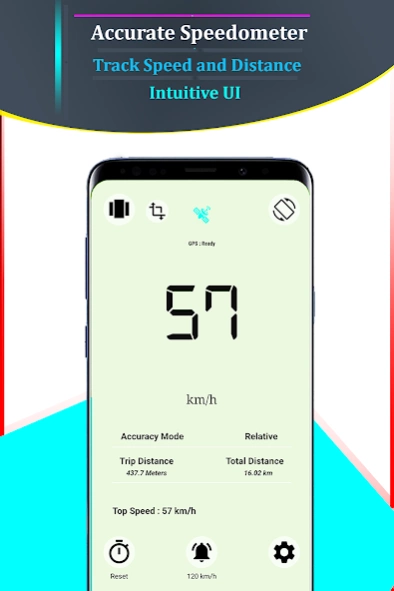Accurate Speedometer, GPS App 11.2427
Free Version
Publisher Description
Accurate Speedometer, GPS App - Track speed & distance with GPS accurate speedometer app, Scales Km/h Mph knots.
Accurate GPS Speedometer app track speed and distance in multiple scales Km/h Mph knots Ft/s MPs. Speed and distance tracker for walking, cycling, running or driving any transportation. Speed tracker customized dual speed views ( Adaptive / Relative ). Adaptive speed view for user's vehicles, syncing for accuracy enthusiasts with custom speedometer, and Relative for actual speed view. This speedometer app has speed velocity scales in km/h, mph, m/s, knots, and Ft/s. Ideal for travelers and safety-conscious drivers ( 🚗 🚴 🚌 🚅 ✈️ 🚁 ).
Features:
Accurate GPS Speedometer / Odometer:
✔️ Monitor Digital Speed & Distance Tracking:
Digital GPS speedometer & odometer track speed in 5 velocity scales km/h, Mph, Knots, MPs, Ft/s and distance traveled in kilometers, miles, knots, meters, and feet's.
📊 Record Total & Trip Distance (GPS Odometer):
Speedometer & odometer offline for car, tracks of your total and trip distance, with the ability to reset trip distance as needed for fuel mileage.
📈 Low Power Consumption:
Designed for minimal battery drain, so you can use it on long journeys without constantly recharging.
🎯 Speed View Options:
Adaptive and Relative speed views for flexibility in speed Monitor. Adaptive usage as to sync speed meter to car speedometer or check speedometer bike, for speed test accuracy. Relative speed is design for standard speed monitor while traveling most in public transport.
🪞 Head-Up Display (HUD): Project your speedometer app UI onto your vehicle's windshield for clear and convenient speed monitoring.
🔄 Screen Orientation: Enjoy a seamless user experience in both portrait and landscape modes.
🌞🌜 Day and Night Themes: Customize the app's appearance with four different skin packs and day/night themes.
⏰ Speed Limit Alarm:
🚨 Instant Notifications: Receive immediate alerts if your vehicle exceeds specified speed limits to avoid speeding tickets and losses.
👍 Safety First: Prevent accidents and ensure safety with our non-intrusive Speed Warning Alarm.
🧘♂️ User-Friendly Alerts: Get notified of potential issues without causing distractions or discomfort.
📊 Speed Monitor:
🏁 Max Speed Tracking: Monitor your max speed attained.
📋 Additional Features: Explore a wide range of speed trackers and settings options.
🤝 User-Friendly Interface: Enjoy a seamless and intuitive user experience.
🎞️ Speed Test Video
Watch a demo of our instant speed view in action:
Watch Video
https://www.youtube.com/watch?v=hvCz8nvxeRE
🌐 Language Support
Accurate GPS Speedometer supports up to 48 languages, making it accessible to users worldwide.
👍 Follow Us
Stay updated with the latest news and updates by following us on Facebook:
Facebook Page
https://www.facebook.com/Android-Apps-105385021073142/
Disclaimer:
Please note that the accuracy of the app relies on the quality of GPS signals and the functionality of your phone's GPS location sensor. A strong satellite connection is essential for the most precise readings.
About Accurate Speedometer, GPS App
Accurate Speedometer, GPS App is a free app for Android published in the System Maintenance list of apps, part of System Utilities.
The company that develops Accurate Speedometer, GPS App is Maaj Tech. The latest version released by its developer is 11.2427.
To install Accurate Speedometer, GPS App on your Android device, just click the green Continue To App button above to start the installation process. The app is listed on our website since 2024-03-05 and was downloaded 1 times. We have already checked if the download link is safe, however for your own protection we recommend that you scan the downloaded app with your antivirus. Your antivirus may detect the Accurate Speedometer, GPS App as malware as malware if the download link to org.maajsol.speedometer is broken.
How to install Accurate Speedometer, GPS App on your Android device:
- Click on the Continue To App button on our website. This will redirect you to Google Play.
- Once the Accurate Speedometer, GPS App is shown in the Google Play listing of your Android device, you can start its download and installation. Tap on the Install button located below the search bar and to the right of the app icon.
- A pop-up window with the permissions required by Accurate Speedometer, GPS App will be shown. Click on Accept to continue the process.
- Accurate Speedometer, GPS App will be downloaded onto your device, displaying a progress. Once the download completes, the installation will start and you'll get a notification after the installation is finished.